3D Builder is a 3D design tool developed by Microsoft. With it, you can view, create and customize everything from simple designs, such as toys or parts, to complex projects.
The 3D Builder interface is very simple. When you have a project, you can insert elements, edit objects (separate, simplify, merge, etc.), paint, add textures, etc. You can also modify display elements, disabling shading, shadows, colors, reflections, etc.
There are a series of highly intuitive controls to move through the designs. With the left mouse button pressed, you can rotate the view. With the right, you can move sideways. If you hold down the Shift key and left-click, you will zoom in and out. With Alt pressed, you can select items on the screen.
With 3D Builder, you can also create 3D designs from 2D drawings. If you take a picture with the webcam, that design can easily be converted to 3D. You can apply numerous quality improvements to your final design with that base.
3D Builder has several built-in designs ready for you to use. There are toys, kitchen utensils, boxes, decorative items, and more.
In short, if you are looking for a free, intuitive, and easy-to-use 3D design program, downloading 3D Builder is definitely among the best solutions.



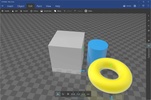


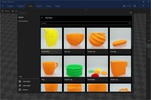



























Comments
There are no opinions about 3D Builder yet. Be the first! Comment